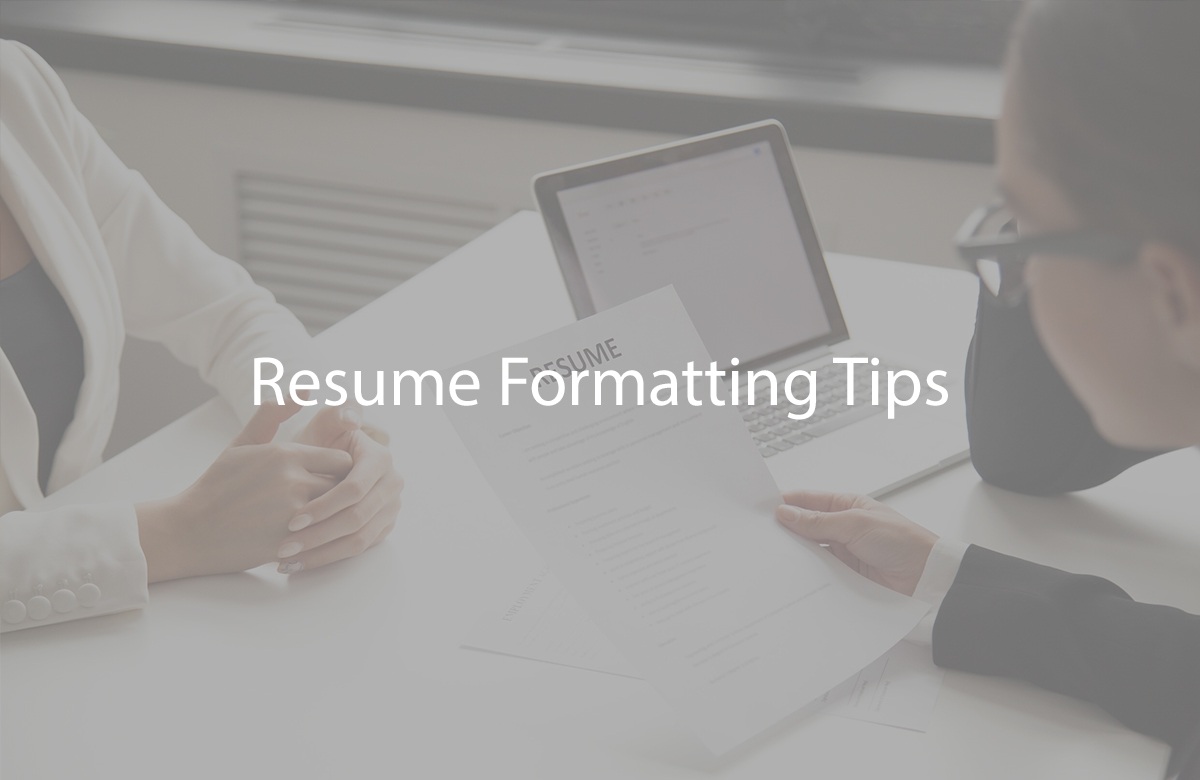
Resume Formatting Tips
Resume formatting is crucial to make your document visually appealing, easy to read, and effective in conveying your qualifications to potential employers. Here are some resume formatting tips to help you create a professional and polished resume:
Use a Clean and Professional Font:
Stick to standard, easily readable fonts like Arial, Calibri, or Times New Roman.
Use a consistent font size (10-12 points) throughout your resume.
Maintain Consistent Formatting:
Keep a consistent style throughout your resume, including headings, bullet points, and text formatting.
Use bold or italics for section headings and job titles, but avoid overusing these styles.
Set Margins:
Use one-inch margins on all sides of the page to ensure your resume looks balanced.
Organize Content Clearly:
Divide your resume into distinct sections, such as Contact Information, Summary/Objective, Work Experience, Education, Skills, and Certifications.
Use clear section headings and bullet points for readability.
Choose the Right Paper Size:
Use standard US letter size (8.5″ x 11″) or A4 size paper when printing your resume.
Bullet Points:
Use bullet points to list your job responsibilities and achievements in a clear, concise, and easy-to-read manner.
Start each bullet point with an action verb.
Consistent Spacing:
Maintain consistent spacing between sections and within sections to avoid a cluttered or chaotic appearance.
White Space:
Allow for ample white space to make your resume visually appealing and easier to read.
Avoid cramming too much information onto a single page.
Alignment:
Keep your text aligned to the left; this is the standard alignment for resumes.
Use tab stops or tables to maintain neat and consistent alignment.
Color:
Stick to a black-and-white color scheme for professional resumes. Use color sparingly, if at all, to highlight specific elements like section headings.
Use a Professional Email Address:
Ensure that your email address, included in the contact information section, is professional and appropriate for job applications.
Hyperlinks:
If including a link to your LinkedIn profile or an online portfolio, make sure the links are functional and professional-looking.
Consistent Dates:
Present dates consistently throughout your resume (e.g., month and year for employment dates) to avoid confusion.
Use an ATS-Friendly Format:
To get past applicant tracking systems (ATS), save your resume as a PDF (unless otherwise specified) and avoid using complex layouts, tables, or graphics that ATS may not recognize.
Proofread:
Carefully proofread your resume for any errors in spelling, grammar, or formatting. Typos and mistakes can leave a negative impression.
Save in PDF Format:
Save your resume as a PDF file to ensure that it retains its formatting across different devices and software.
Test the Formatting:
Before submitting your resume, open it on different devices and software to check for any formatting issues.
Customization:
Customize the formatting of your resume to match the industry and job you are applying for while ensuring it remains professional.
Your resume’s formatting should serve to enhance the content and make it easy for recruiters to quickly identify your qualifications and achievements. A well-formatted resume can leave a positive impression and increase your chances of getting noticed by potential employers.
